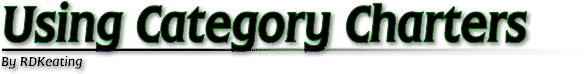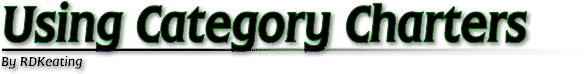
Building Better Categories with the Category Charter
Have you created or updated your category description lately? Have you
added a new site to a category, and noticed a strange highlighted box with
a bunch of mumbo jumbo in it? If you answered yes to either question, then
you've seen a new and nifty form called the Category Charter. If you answered
no, you should check it out and begin using it.
The Category Charter is an updated, enhanced version of the old Category
Description which allows you to write both submission guidelines and/or
category guidelines in addition to the Category Description. From the edit
screen in a category that you are permitted to edit, you can access the
category charter by clicking on "Edit Category Description," which is the
second item below the Add URL box. From the public view, the category charter
can be seen by clicking on the Description link. Note that only part of
the category charter appears to the public.
The category charter contains three boxes for you to input information
about your category:
-
Category Description: this describes the scope and purpose
of your category. It is also where you explain your topic to someone
who is totally unfamiliar with it. The category description appears
on the public view, below the submission notice.
-
Submission Notice: this is were you let submitters know the kind
of sites that are included in, and excluded from, your category. It is
a good idea to repeat the scope of the category here. You should be as
specific as possible to avoid incorrect site submissions. However, it's
recommended that you be concise, since submitters, ODP editors and non-ODP
folks alike, will tend not to read a lengthy submission notice. A paragraph
of no more than 3-4 sentences should be adequate. The submission notice
appears in two places in the public view. When you add an URL from the
public view, the submission notice appears in a highlighted box below the
example in the bright yellow box. When you add or edit a site, the submission
notice appears in a highlighted box above the add URL form.
-
Category Guidelines: This is where you put category-specific editing
guidelines. This information is only available to editors. It can be accessed
from the public view by clicking on the Description link, and then clicking
on the "more information (editors only) link.
When creating a category charter, it's a good idea to put your name at
the bottom of each section, as well as the date the section was last updated.
By doing this, editors with questions about the charter will know whom
to ask.
It's recommended that everyone take a few moments and create category
charters for the categories they edit. You should first talk with
your fellow editors to make sure you're all on the same page. A complete
category charter will save you from headaches associated with inappropriate
submissions and listings.
For an example of a completed category charter, see http://dmoz.org/Computers/Internet/Commercial_Services/Cybercafes/

|